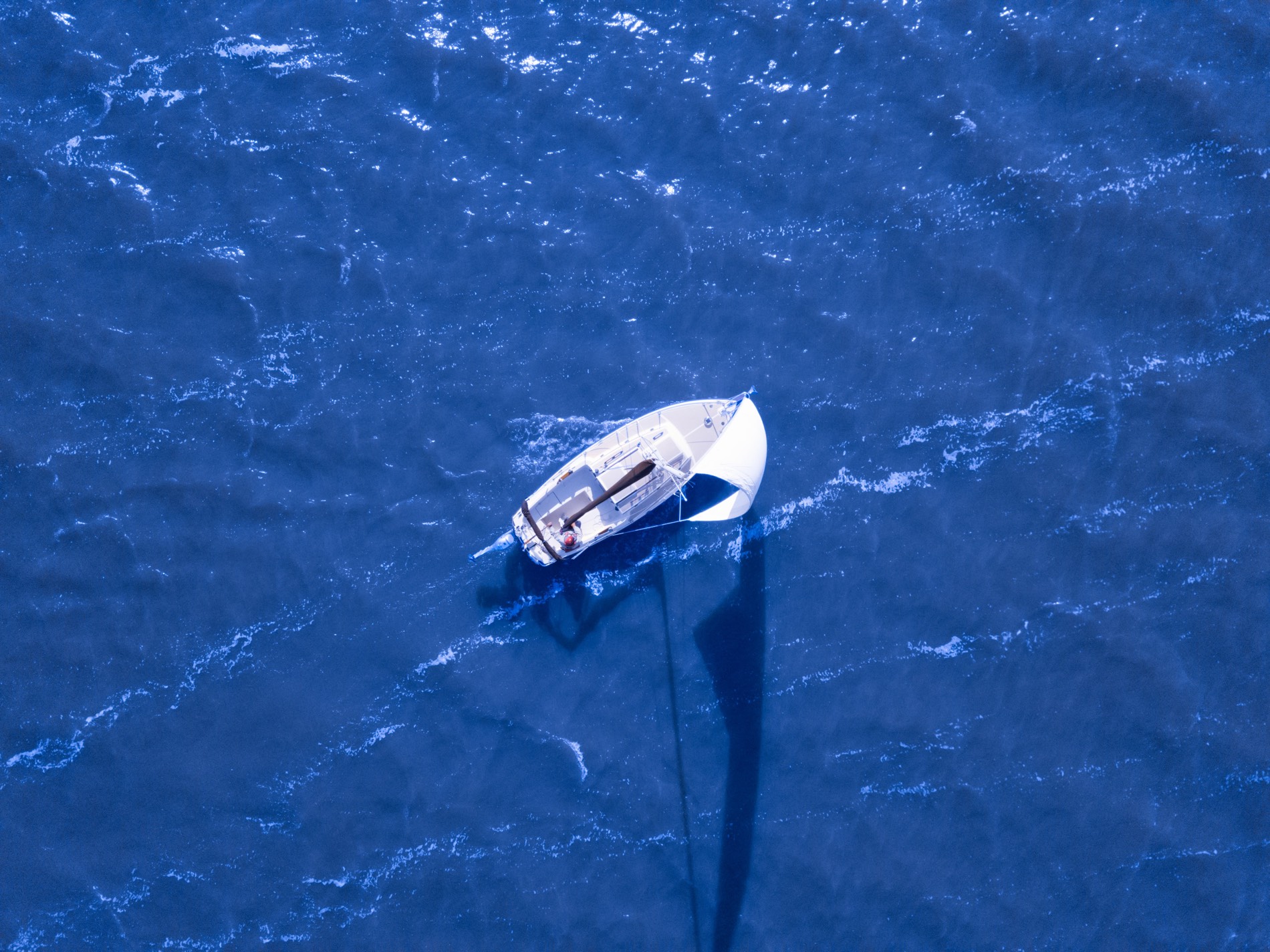
Drupal 7 has reached its end of life, and if you're still in doubt, I bet this EOL is the main reason to proceed to upgrade to a more modern version.
I will share five Drupal 7 to Drupal 9 upgrade tips in this post. Ones you can't afford to miss or neglect; otherwise, you may run into significant issues and challenges.
The Audience.
I believe it is crucial to set the expectations right and on time. So, this article will significantly serve project managers, planners, heads of technology, CTOs, Architects, and developers up to a certain level. In other words, I will be sharing more high-level tips without getting too much into coding details.
The tips
All will come from my personal experience; I am confident you won't find these suggestions on any official channels or any certification questioners.
Tip One - Plan your budget.
I am sure you want to do this properly and diligently, yet everything has limits. Management can get easily anxious and perhaps even upset with money. The budget should be the first item in your discovery meeting agenda; upgrades can be complex, and running out of financial resources can cause several communication issues.
Tip two - Code and infrastructure due diligence.
This will be the only technical bit, cause I can't miss this one. The system requirements for Drupal 7 and Drupal 9 are different from many perspectives:
- The PHP version will indeed require an upgrade
- MySQL or MariaDB also
- You may need to upgrade the webserver version as well, or perhaps even switch vendors
Take a deeper look at the programming paradigm changes and the magic use of various hooks.
- Log in to post comments
